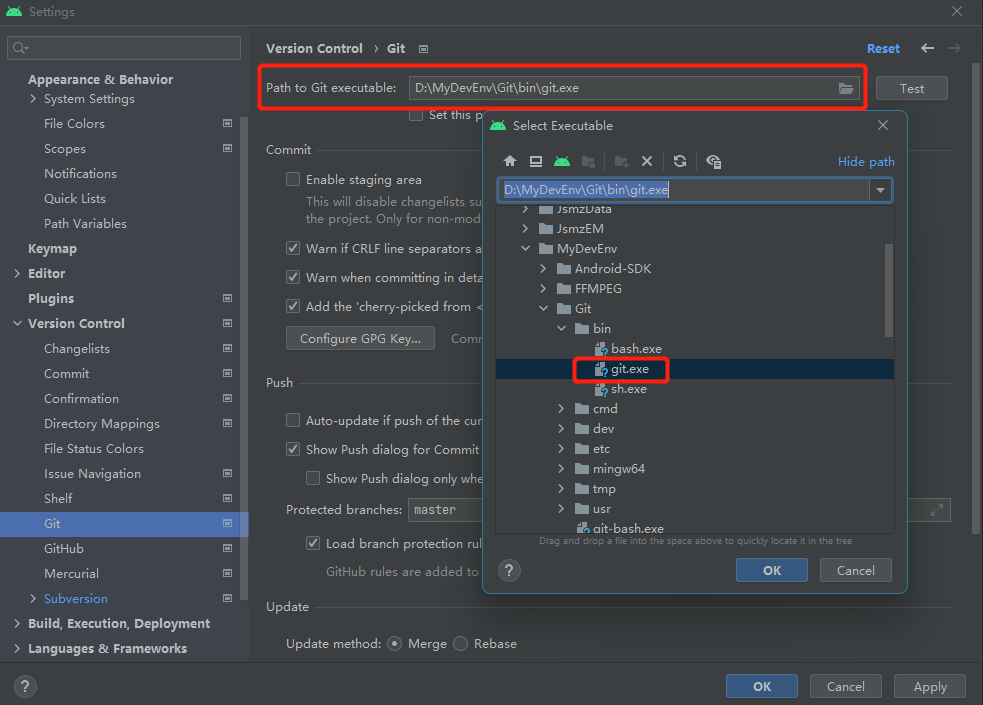Android Studio配置Git客户端
发表于|更新于|IDEAndroid Studio
|总字数:37|阅读时长:1分钟|浏览量:
- 安装Git(Git下载地址)
- 在Android Studio中配置Git(
File->Setting->Version Control->Git) - 选择本地安装Git的路径
如下图所示:

文章作者: 竹山一叶
版权声明: 本博客所有文章除特别声明外,均采用 CC BY-NC-SA 4.0 许可协议。转载请注明来源 竹山一叶!
相关推荐

2022-12-18
AndroidStudio使用lombok注解报错:Annotation processors must be explicitly declared now. The following dependencies on the compile classpath are found to contain annotation processor.
Android Studio使用lombok注解报错:Annotation processors must be explicitly declared now. The following dependencies on the compile classpath are found to contain annotation processor.

2022-12-18
Android Studio3.1.2升级问题:Configuration 'compile' is obsolete and has been replaced with 'implementation'.
Android Studio3.1.2升级问题:Configuration 'compile' is obsolete and has been replaced with 'implementation'.

2022-12-18
在Android Studio中打开Android Device Monitor时报错的解决方法
在Android Studio中打开Android Device Monitor时报错的解决方法

2022-12-18
Android Studio打开出现:Default activity not found
Android Studio打开出现:Default activity not found

2022-12-20
Android Studio配置SVN客户端
Android Studio配置SVN客户端

2023-01-06
Android Studio添加jar或aar依赖的两种方法
本文介绍Android Studio添加jar或aar依赖的三种方式
评论
公告
欢迎光临小站,这里是我日常工作和学习中收集和整理的总结,希望能对你有所帮助:)
本站的内容经过个人加工总结而来,也参考了网友们分享的资料,如有侵权,请第一时间联系我,我将及时进行修改或删除😊
欢迎关注我的微信公众号

本站的内容经过个人加工总结而来,也参考了网友们分享的资料,如有侵权,请第一时间联系我,我将及时进行修改或删除😊
欢迎关注我的微信公众号